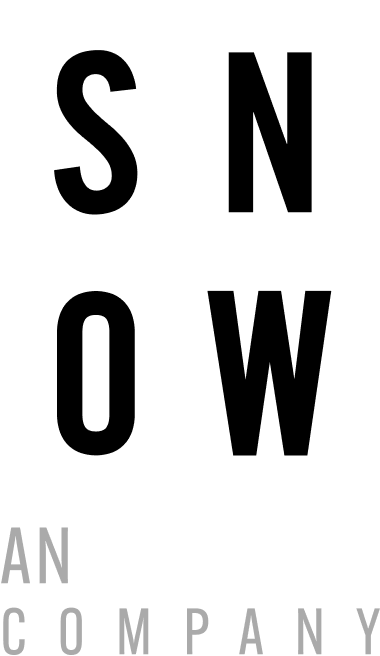The Last Step
Landing Page UX Designer
Skill Test
Instructions
The last step of The Snow Agency’s application process is our skill test assessment.
For this skill test, you will be provided with copy and images in the form of a wireframe to use to build a landing page. Using these assets, design a mockup web page in both mobile and desktop versions. You will need to provide the mockup and a zip file containing the page coded with HTML and CSS.
You can use any tool you prefer to design this mockup and to write the code, as long as the code is mobile responsive.
When you are finished designing your mockup, export it to a PDF.
One PDF for Mobile
One PDF for Desktop
One zip file that contains all assets needed for the completed page.
When completed with the skill test, upload both PDF mockups and the .zip file using the form at the bottom of the page.
Part 1: Download
You will be creating a landing page mockup for The Snow Agency’s website
You can use the same “look and feel” as the home page:
Using the button below, download these files which you will use to create your mockup.
Inside you will find:
- Wireframe
- Logo
- Video
Part 2: Create A Mockup
- Each section noted in square brackets represents a distinct section on the landing page.
Ex: [above the fold] needs to be visually separate from [logo bar] or [testimonials] by using different backgrounds.
The tables on the document represent how many columns to use for that row. Each section can contain multiple rows.
Ex: [testimonials] has…
a single-column row that contains a headline.
a two-column row that contains a testimonial.
a three-column row that contains logos and testimonials.
All of these rows in [testimonials] will share the same background color, because they are in the same [testimonials] section.
- In the [process] section, there are accordions that are labeled in square brackets[]. Use elementor’s accordion tab element for these.
- There are a few logos that are mentioned but not provided. Please try to source these on Google.
Part 3: Upload Your Mockup
- mobile-firstname-lastname
- desktop-firstname-lastname
- code-firstname-lastname
Upload Test Here
Have questions?
We Can Answer Them!
If you have any questions or concerns about your application, please don’t hesitate to contact us!
You can reach us at hello@thesnowagency.com.