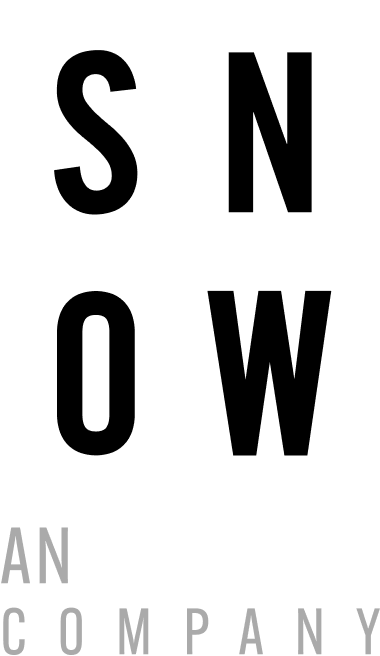If you have been staying up to date with the exciting developments happening in the marketing world, you would know that Shopify recently launched Shopify Audiences. Shopify Audiences is a free prospecting tool that uses a machine-learning algorithm to allow you to connect to Shopify’s massive network of consumers to find new audiences of high-intent buyers. With valuable insight into customer information to better target high-intent buyers, you can supercharge the performance of your top-of-funnel acquisition, drive conversions and increase return on ad spend. And it may just be the solution to attribution and post-IOS 14.5 tracking.
Shopify Audiences is available exclusively to brands that use both Shopify Plus and Shopify Payments. If you’re not yet on the Shopify Plus plan or processing payments with Shopify Payments, this is a compelling reason to make the switch.
Ready to get started with Shopify Audiences? Here are 9 best practices you should know. Keep in mind that Shopify Audiences is a brand new tool and new best practices will emerge on a regular basis as the product matures. These 9 came directly from Shopify:
- Categorize your products
Success in ecommerce depends on ensuring you get the right products in front of the right audiences. The easiest way to do this? Label your products in your Shopify Admin with their product type to help link your products to the right customers. Not only will it help you better target the right customers, but it will also increase the efficiency and accuracy of customer acquisition. Shopify Audiences relies directly on your assigned product categories to determine which consumers are in the market for that particular product. If you don’t do this, you’ll limit the effectiveness of Shopify Audiences.
- Re-export your in-market and lookalike audiences every 7 days
As Shopify Audiences continues to get rolled out to more and more brands, the algorithm will continue to evolve and improve. Shopify advises refreshing your audience or lookalike every 7 days to make sure it is up to date and can predict the most relevant high-intent shoppers for your brand. For example, if you have an Audience crafted around women’s shoes, if you don’t re-export your Audience to Facebook, you won’t have the most up-to-date target audience in your ad account. Your aged Shopify Audience may still contain people who are no longer in the market for your products. Be sure to put the date of your Audience export in the title of your audience and ad set to easily keep track of this!
- Track audience export dates
Keep track of when you exported your audiences to determine which exports performed well and which need adjustments. This will help you also pinpoint when you need to refresh an audience. Put the export date in your ad set too!
- Try multiple audiences and different products
The key is to keep testing and learning what works and what doesn’t. Test out different product sets to represent a range of different personas within your store – to see which products of yours best resonate with which audiences.
- Build scale
As your performance improves, begin scaling gradually with in-market audiences. The network of audiences you can potentially tap into will continue to expand as more and more merchants are added.
- Create lookalike audiences
Creating lookalike audiences offers you more opportunities to expand your network of high-intent buyers to reach audiences of ideal customers – while lowering CPMs. And brands are already starting to see results! Blender Bottle earned a 6x return on its ad spend from using lookalike audiences.
- Test the Reach objective in your ad settings to lower CPMs.
Leveraging this niche audience of high-intent buyers comes with higher CPMs since you have a custom list of consumers you are trying to target directly. This means in order to target these people directly, you automatically need to bid more to reach this defined audience. However, there is a workaround. Test the Reach objective to radically lower CPMs, while maintaining the same high intent audience. If you can target the same list of high intent purchasers, theoretically, you can elevate performance through hacking your way to lower ad costs.
- Exclude Shopify custom audiences from other ad sets
Keep your ad sets on Shopify Audiences separate from other ad sets while running similar campaigns to better measure attribution by avoiding audience overlap. Also, avoid stacking audiences to increase attribution accuracy.
- A/B test with your comparison audiences
For accurate A/B testing to your comparison audiences, only target U.S. and Canada, exclude your existing customers, and make sure your budget is proportional to each ad campaign audience. Your first tests should be Shopify Audiences against a similar-sized Facebook lookalike or interest-based audience.
Get started with Shopify Audiences today to amplify customer acquisition and amp up your conversions.